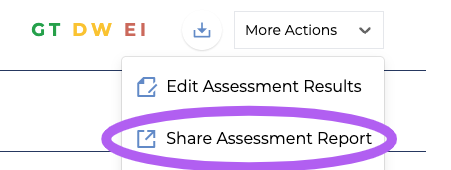Share my Working Genius assessment
Edited
Share your results with someone else
There is a “share” feature in each assessment takers account.
After logging in, click the share button in the More Actions dropdown on the line where your assessment is located. You can then enter the person’s email address that they’d like to share their assessment with.
If you haven't created a portal yet, you can go here and click Find My Results which will then have you create a portal so you can follow the step above.
Looking for sharing multiple assessments from your account? Check out the Bulk Sharing article for more information.
Was this article helpful?
Sorry about that! Care to tell us more?