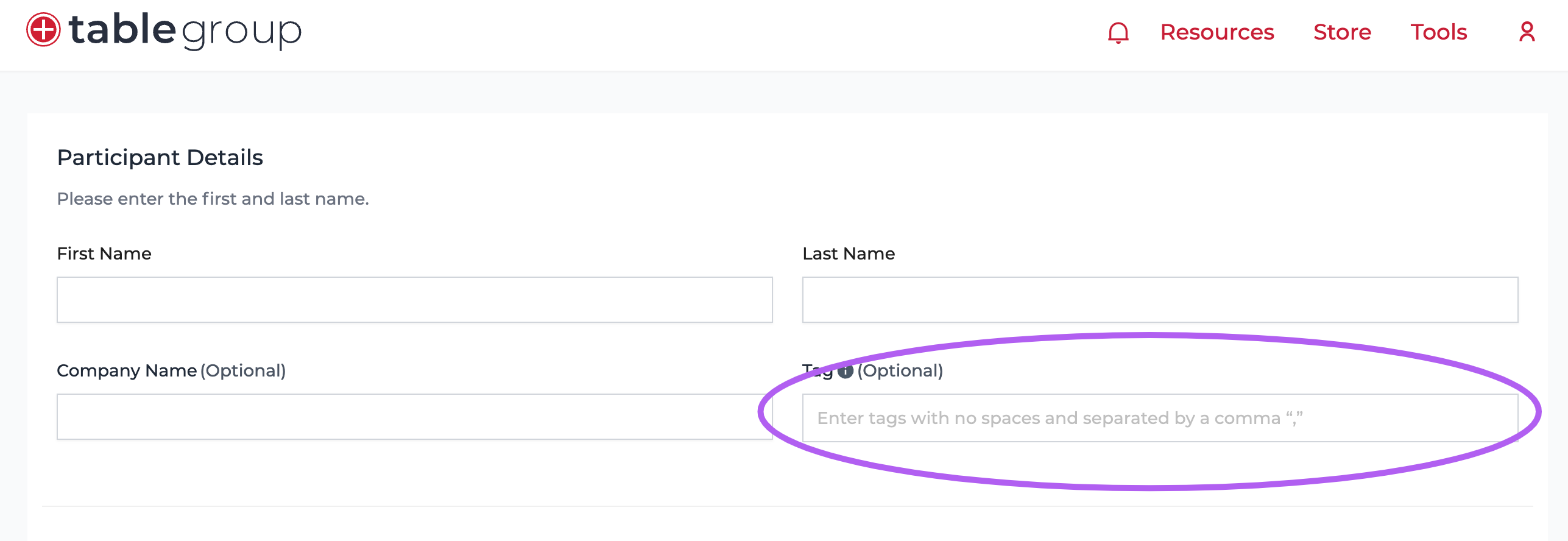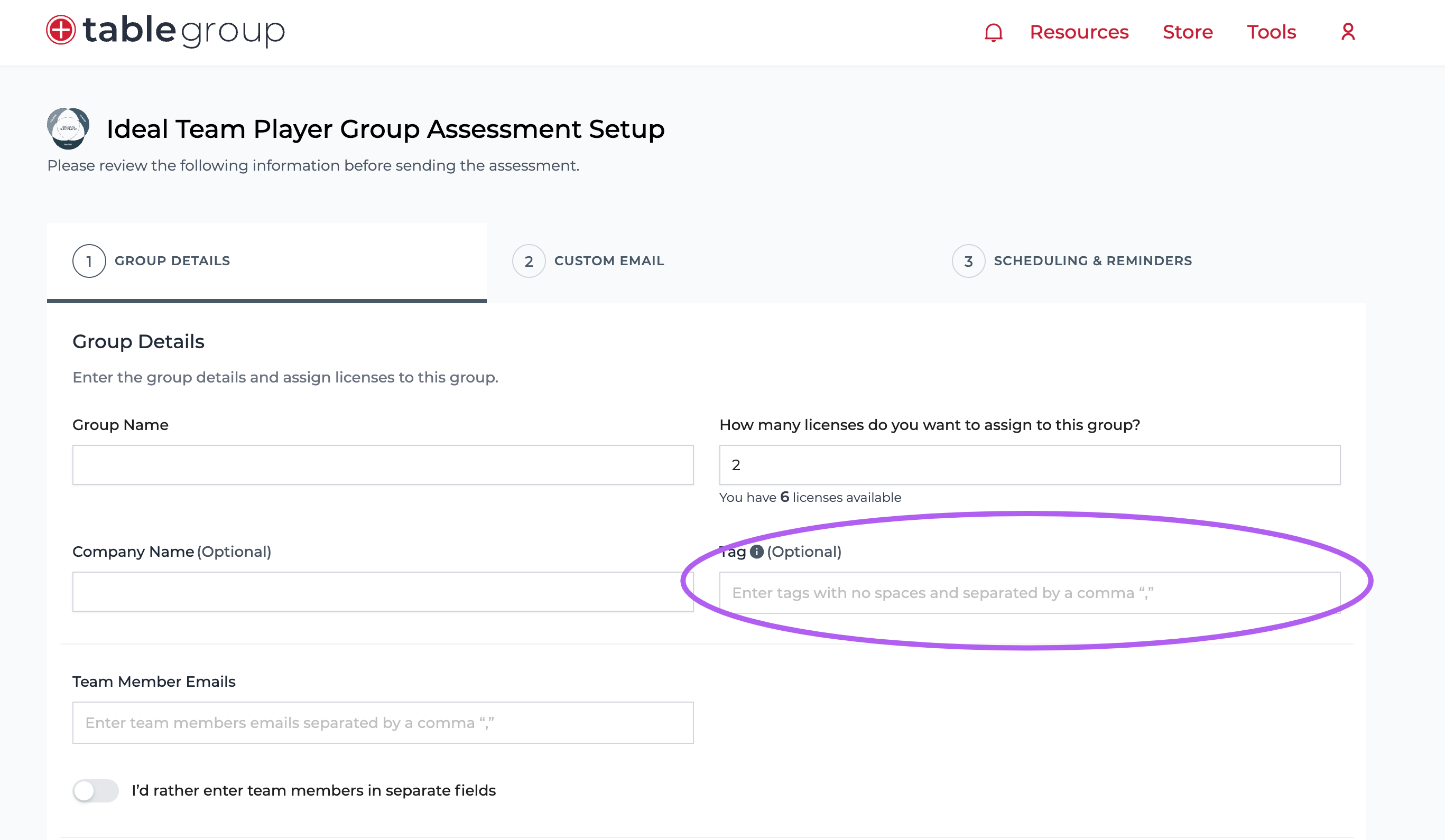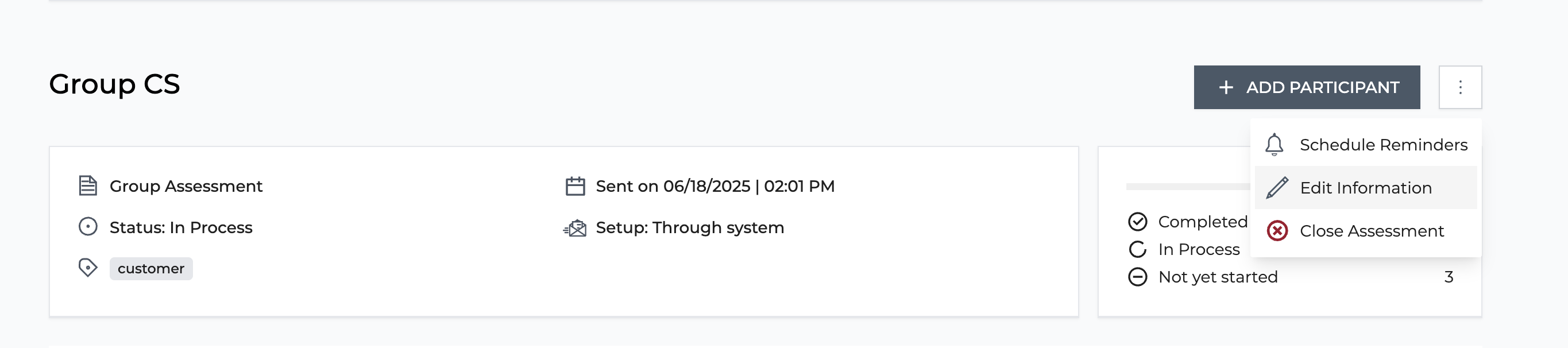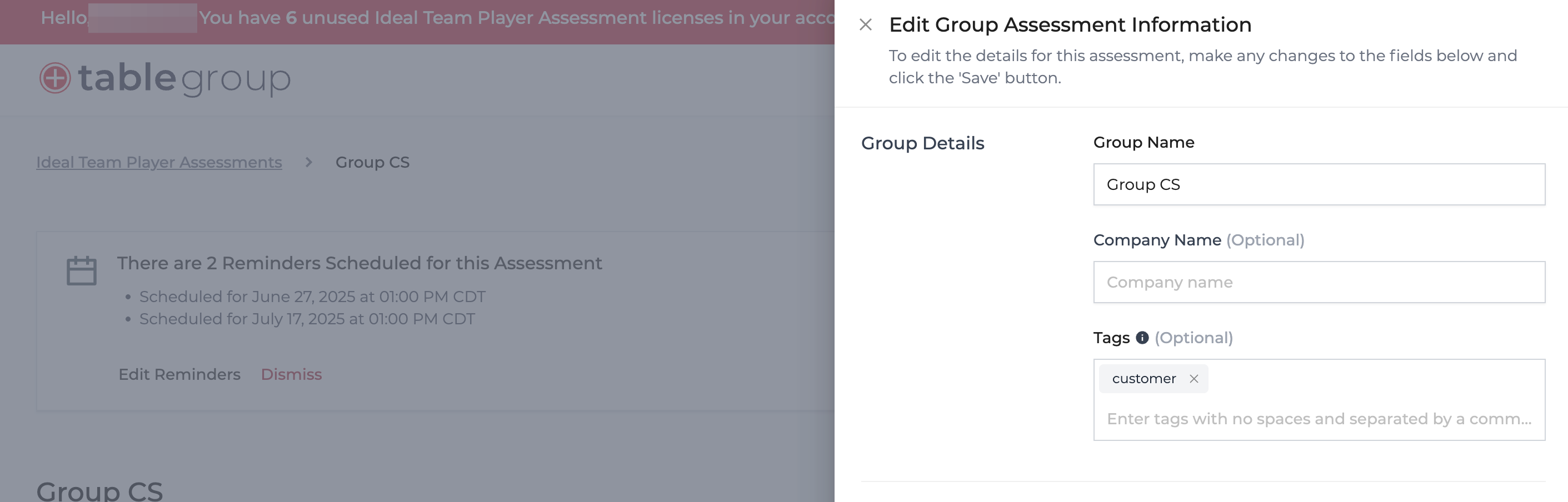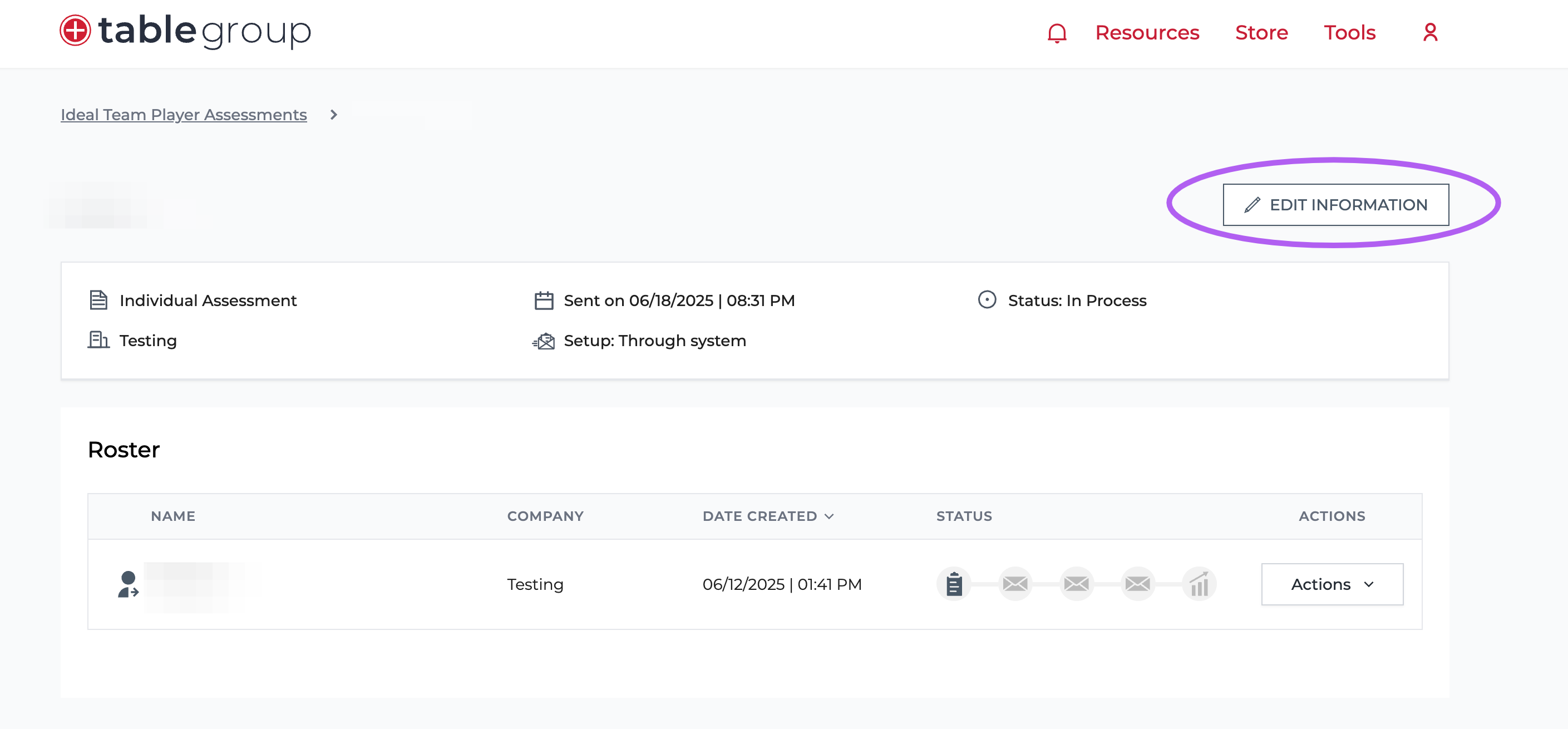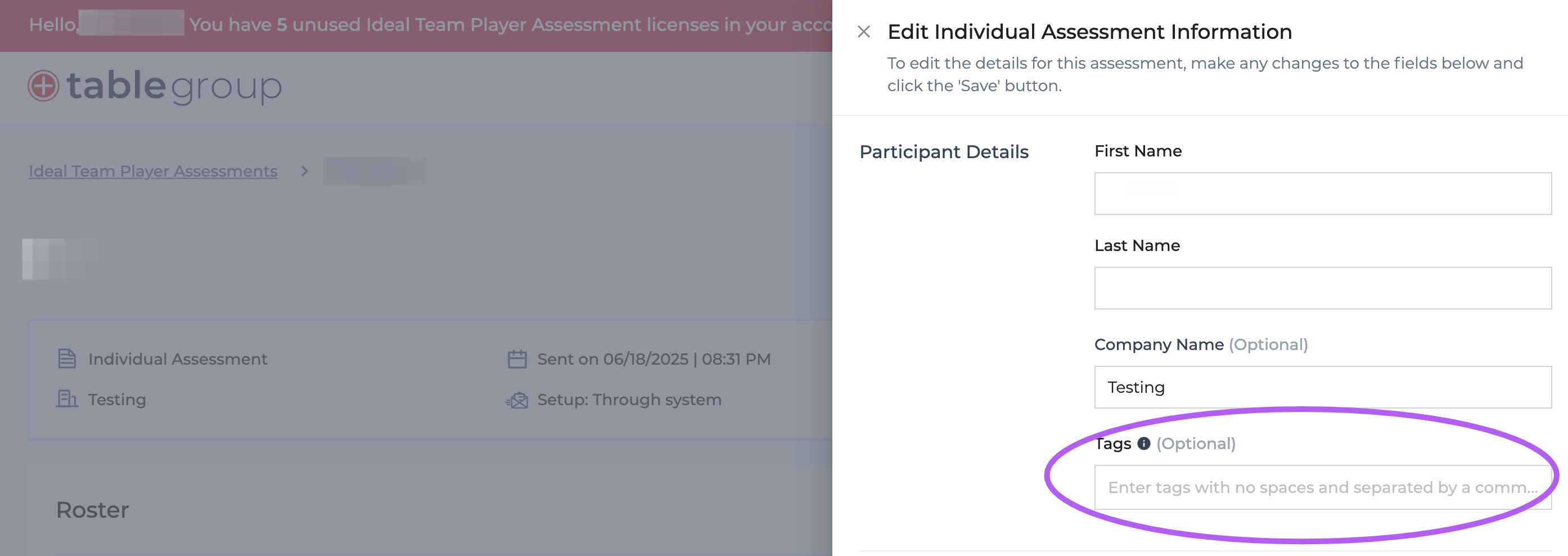Using the Tagging feature in the Ideal Team Player Assessment
When creating (or editing) an Ideal Team Player Assessment you have the ability to use tags to further organize and sort your individuals and groups. For example, you can add a department tag such as marketing for all the individuals and teams you created assessment links for that are part of the marketing department at your company.
Please note
You can enter up to 5 different tags for any individual and group.
Tags can be used across multiple individuals and groups.
Tags cannot have spaces. For multiple word tags, use a dash (-)or underscore(_) to separate words. ie. marketing-department
Create Tags During Setup
Manual Setup
Send Through System Setup
Edit Tags for a Group
You can currently edit tags for groups by clicking the Edit Information option inside of the group details screen.
Edit Tags for an Individual
You can currently edit tags for individuals by clicking the Edit Information option inside of the individual details screen.